DigiLocker: The Digital Document Wallet
DigiLocker: The Digital Document Vault for an Eco-Friendly Future
Introduction to DigiLocker
In today’s digital era, the need for efficient and secure document management is more crucial than ever before. Digi Locker, an initiative by the Government of India, is a pioneering platform that allows users to store, manage, and share their important documents electronically.
With its user-friendly interface and top-notch security features, DigiLocker has revolutionized the way individuals and organizations handle their paperwork.
What is Digi Locker?
Digi Locker, a cloud-based service, serves as a digital repository for essential documents. It eliminates the need for carrying physical copies of certificates, identity proofs, and other crucial paperwork.
The platform offers seamless integration with various government departments, educational institutions, and other organizations, making it a one-stop solution for document management.
How to Create a Digi Locker Account
Registration Process
To get started with Digi Locker, users need to create an account on the platform. The registration process involves providing basic details such as name, mobile number, and Aadhaar number. Once the details are verified, the user gains access to their personal DigiLocker account.
Verification Steps
DigiLocker employs a stringent verification process to ensure the authenticity of user accounts. It uses Aadhaar-based authentication, making it highly secure and reliable. Users can also link their Digi Locker accounts to their mobile numbers for additional security.
Features of Digi Locker
Secure Document Storage
Digi Locker offers a safe and encrypted environment for storing sensitive documents. Users can upload their certificates, mark sheets, driving licenses, and more, ensuring they are always accessible whenever needed.
E-Signature Facility
One of the standout features of Digi Locker is its integrated e-signature functionality. This allows users to digitally sign documents, eliminating the need for physical signatures, and making the entire process more efficient and eco-friendly.
Share and Access Documents Anytime, Anywhere
With Digi Locker, users can easily share their documents with government agencies and other stakeholders. Moreover, documents stored in DigiLocker can be accessed from any location, at any time, using the mobile app or web portal.
Also Read this Article
Study Abroad How to Research Medical University for MBBS ?
Benefits of Using DigiLocker
Paperless Document Management
Digi Locker promotes a paperless ecosystem, significantly reducing the use of paper and contributing to environmental preservation. It aligns with the vision of a Digital India and promotes sustainable practices.
Easy Access to Government Services
Digi Locker serves as a gateway to various government services. Users can access their official documents and share them directly with government agencies, simplifying processes like passport applications and availing of subsidies.
Reduced Administrative Hassles
With DigiLocker, individuals and organizations can streamline their administrative tasks. It eliminates the need for physical document submission and simplifies verification processes, saving time and effort.
Government Support and Integration
Partnership with Government Agencies
Digi Locker has garnered support from several government departments and organizations. It collaborates with entities like the Ministry of Road Transport and Highways and the Unique Identification Authority of India (UIDAI) to facilitate seamless access to official documents.
Accepted Documents and Services
Digi Locker is widely accepted across various government services. Documents stored in DigiLocker, such as driving licenses and vehicle registration certificates, are recognized as valid proofs by traffic police and other authorities.
How Digi Locker Enhances Data Security
Encryption and Authentication
Digi Locker employs robust encryption methods to safeguard user data. Additionally, its integration with Aadhaar-based authentication ensures that only authorized individuals can access the stored documents.
Two-Factor Authentication
To add an extra layer of security, Digi Locker implements two-factor authentication (2FA). This prevents unauthorized access and provides users with greater control over their accounts.
Privacy Controls
Users have complete control over who can access their documents. Privacy settings can be adjusted to allow or restrict document sharing as per the user’s preferences.
Digi Locker App and Web Portal
Mobile App Features
The Digi Locker mobile app offers a user-friendly interface, enabling easy document management on the go. It provides quick access to uploaded documents and allows users to share them via email or other digital platforms.
User-Friendly Interface
The web portal version of DigiLocker offers an intuitive and easy-to-navigate interface. Users can access their accounts from desktops or laptops and enjoy the same seamless functionality.
Digi Locker for Businesses and Organizations
Document Sharing within Organizations
Digi Locker is not limited to individuals; it also benefits businesses and organizations. Companies can use Digi Locker to securely share documents within their teams, streamlining internal processes.
Integration with HR and Accounting Systems
Many organizations integrate Digi Locker with their HR and accounting systems. This integration automates document verification and reduces the burden on administrative teams.
Conclusion
DigiLocker has emerged as a game-changer in the realm of document management. With its emphasis on security, convenience, and paperless practices, it has simplified bureaucratic processes and empowered individuals and organizations alike.
As India moves towards a digital future, Digi Locker stands at the forefront, promising to transform how we handle documents and access government services.
Frequently Asked Questions (FAQs)
Is DigiLocker free to use?
Yes, DigiLocker is a free-to-use service provided by the Government of India.
Can I access DigiLocker offline?
Yes, DigiLocker allows users to download documents for offline access.
Is DigiLocker secure against cyber threats?
DigiLocker employs advanced security measures, such as encryption and 2FA, to protect user data from cyber threats.
How long does DigiLocker store documents?
Documents uploaded to DigiLocker are stored indefinitely unless deleted by the user.
Can I use DigiLocker for non-government documents?
Yes, while primarily designed for government-related documents, Digi Locker can also be used for non-government documents for personal use.





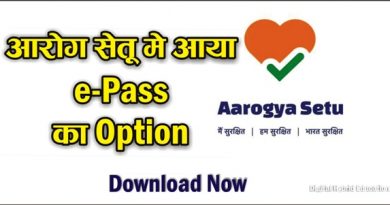
Pingback: Urgent Alert: Your Sim Card Might Not Survive a Trip to Russia! » Digital Hybrid Education
Pingback: DigiYatra, Airport पर लाइन में लगने का झंझट खत्म » Digital Tech 365